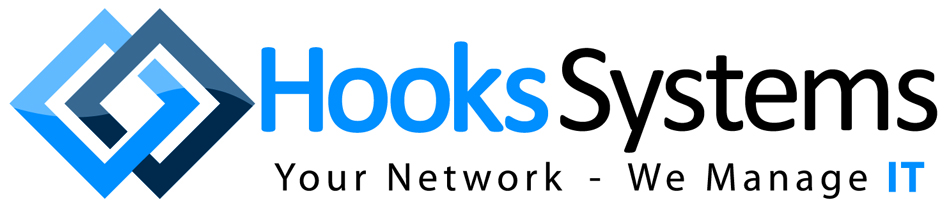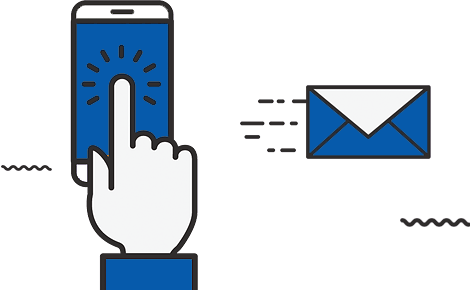HOW SAFE ARE YOUR PASSWORDS?
The great debate — how often should you change your passwords, how difficult should the
letters and numbers be, do you really need to use a different password for every login? Ok, it’s not really a debate as much as it is IT experts sharing their knowledge and everyone being convinced that “password1” for every login will do just fine. But we’re going to share our knowledge anyway! Because you don’t have to accept that getting hacked is just something you’ll have to deal with. It isn’t. And the first time might be one or two transactions on your credit card or your friends getting a strange email from you, but if someone steals your identity or hacks into your finances – it can quickly become a headache you will regret. Below we’ll answer some frequently asked questions to help keep your important information secure, even when it’s saved online.

How often should I change my password?
We suggest changing your passwords as often as every 90 days, at least for sites that carry sensitive information. It may sound like overkill, but with everything you save on the web, changing your password consistently is one of the most effective ways to keep your files, fnances, and personal information safe. The best way to keep up with consistent password changes is to use a password manager. You can purchase an app for your desktop that saves your login info and even watches for unusual activity.
Google also offers a secure password manager that makes it easy to resave a new password and get access on any device that uses your Gmail account. But always take precautions when using a browser-based manager, like using 2-step verification and strong passwords because these are more susceptible to security breaches.
How difficult should my password be?
Truthfully, it should be as long and as difficult as possible. Using the suggested strong passwords is always your best bet. Having a long password with various letters, numbers, and characters is going to be more difficult to hack and if you’re using a password manager, you won’t have any issues with needing to remember it. But, if a password manager isn’t for you, we’ve found that longer passwords with letters and capitals is better than a shorter letter/number/character mix. So, if you plan to remember the password yourself, try thinking of long, uncommon phrases, like “SpaceIsAGreatPlaceToSleep” and if you need numbers/characters, try “SpaceIs@GreatPlaceT0Sleep!”
Do I need to have different passwords for every login?
The answer is, ideally yes. At least for places that store your most sensitive information. If someone were to hack one account, but all your passwords are the same, they now have access to all your other accounts. For example, the security breach that recently happened to CapitalOne. It’s not ideal to have your credit card information stolen, but in most cases, you probably have a backup credit or debit card you can use. But if all your passwords are the same – this person could suddenly have access to all your financial institutions, and you’d be stuck without money for 5-10 days while waiting for a new card arrives. Even worse, they could hack a bank account and you could be without that money for upwards of 30 days while the issue is solved.
— We’ll leave you with this —
Passwords are your main line of defense for keeping your information private. Whether it’s personal or business, taking steps to ensure the effectiveness of this security is always worth the hassle. If you need help, give us a call! For businesses – we can help make sure your security measures are properly in place and send reminders for when it’s time to make any updates!